Tutorial pop up 30 – modello pdf scaricabile e stampabile gratuitamente e istruzioni per realizzare pagine pop up coi bambini. Si tratta delle figure di base, da personalizzare a piacere aggiungendo elementi e decorazioni.
Per realizzare i modelli io ho usato la nostra carta marmorizzata, ma per tutti i pop up la carta migliore è il cartoncino lucido, che è resistente e scivola bene.
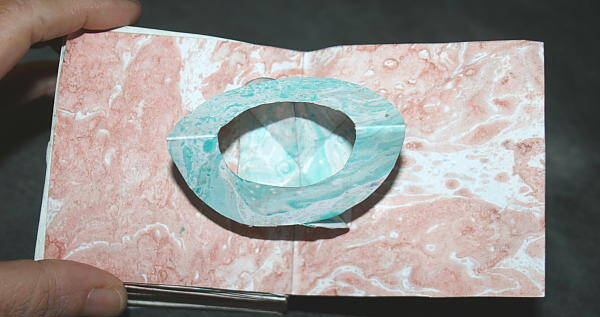

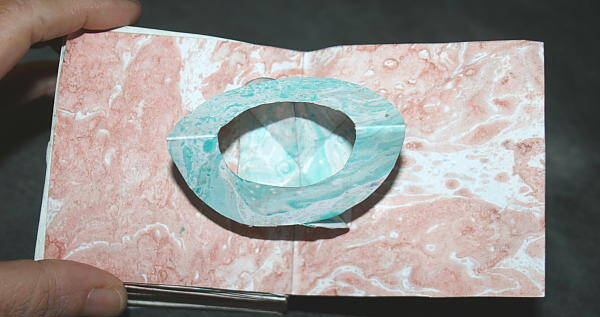
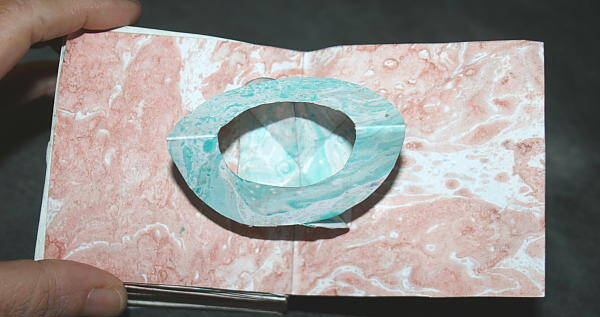
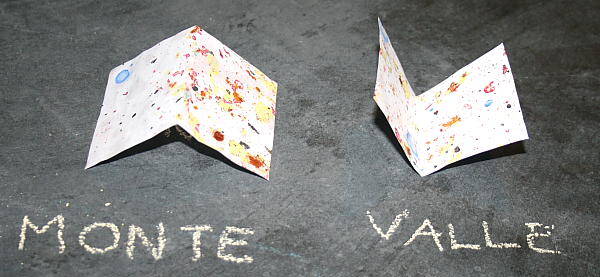
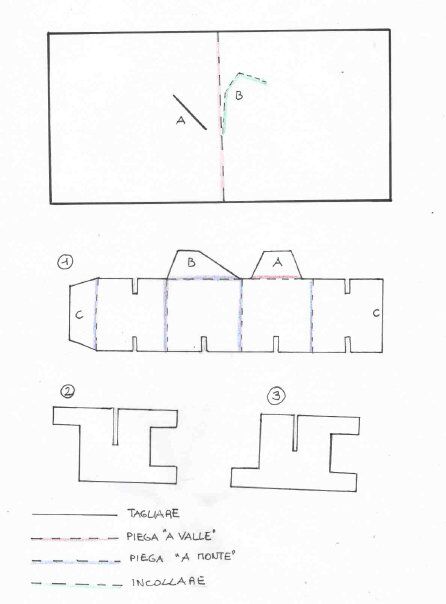
______________________________
MATERIALE OCCORRENTE
carta
cartamodello, da ingrandire a piacere (se volete)
forbici e taglierino
colla da carta
matita
COME SI FA
Riportate il modello sulla carta scelta (salvo diversa indicazione, sul diritto) e ritagliate i vari elementi. Procedete con le piegature “a monte” e “a valle” come indicato nel modello.
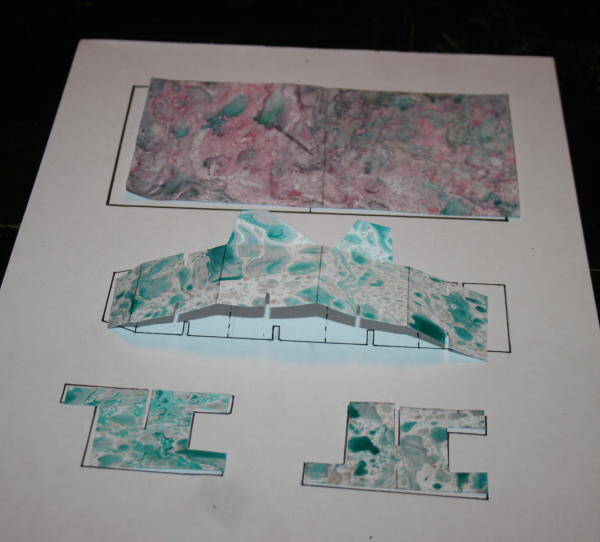
dopo aver chiuso la forma incollando la linguetta C sul segno C, incastrare gli elementi 2 e 3 nell’elemento 1, così:
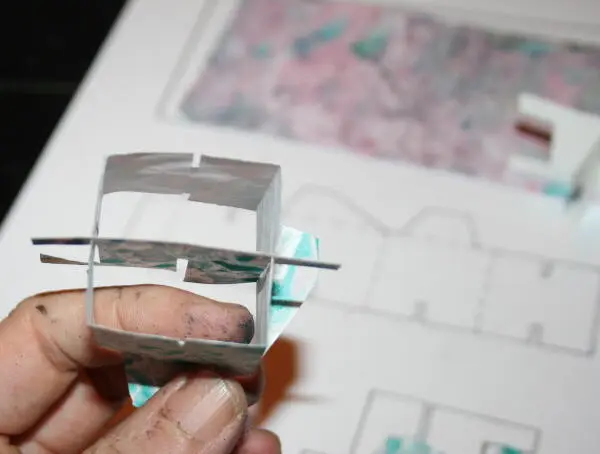
incollare poi la linguetta A sul segno A presente sulla pagina di sinistra, e la linguetta B sul segno presente sulla pagina di destra, così:
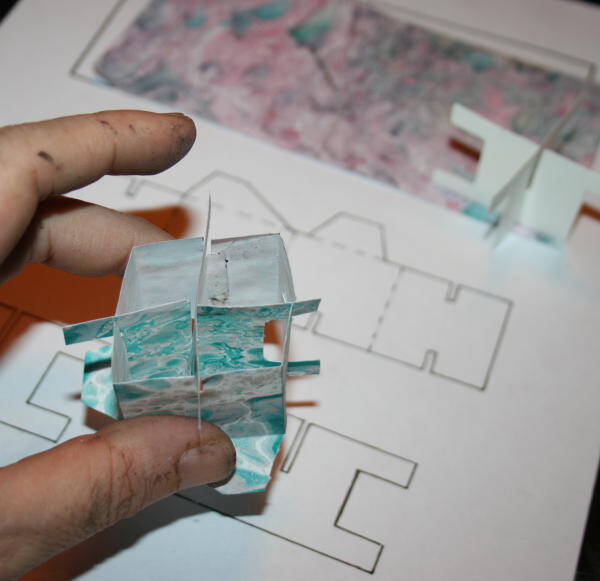
infilare la linguetta A attraverso il taglio A praticato sulla pagina di sinistra:
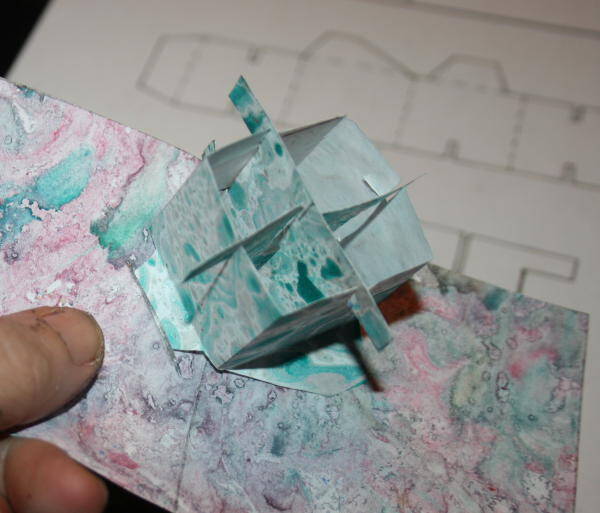
e incollare la linguetta sul retro:

incollare poi la linguetta B sul segno B presente nella pagina di destra, ed è fatta:

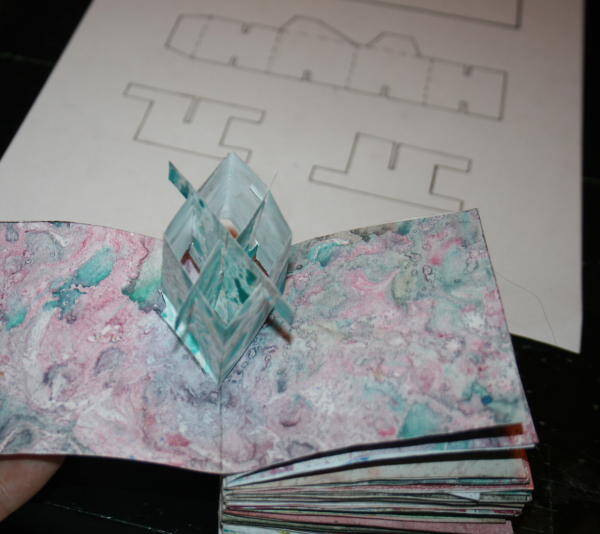

Questo articolo fa parte dell’Album di Vita pratica:
